
WordPress Footer Plugins Reviewed and Compared
-
Manish Sharma
-
29 Jan 2021
A website’s footer can serve many purposes, but many designers fail to leverage this element’s best benefits. They lack either the vision or the right tools. Thankfully, WordPress website designers can use plugins to enrich the footer with new features. Before we review and compare the footer plugins available, let’s first understand what we can find in this part of the website.
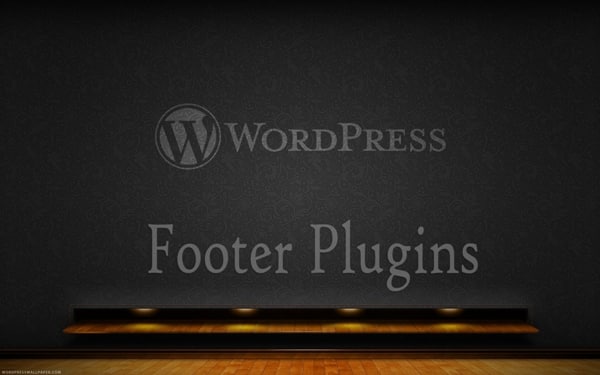
Features of a WP site footer
- It contains the contact details for the business, which adds to their credibility.
- It helps meet branding objectives by allowing the inclusion of the company’s logo and tagline.
- It can contain links to blog sections, press releases, and disclaimers.
- It provides a space for the copyright notice and required link to the privacy policy, as well as the sitemap, social media icons, and email sign up form.
A WP footer plugin makes it easier to add these elements to the site.
Ways to make footers interesting
The footer lags in catching customers’ attention because it has a location disadvantage. Many users don’t look at the bottom of the page. However, if the footer is designed strategically, it can become the revenue center of the page. A WordPress web designer can make a footer more interesting by:
- Including links to the best performing content. Direct visitors to the best posts by adding columns like Most Read, Most Recent, Most Viewed, etc.
- Adding social media links to allow visitors to make instant shares or follow the company on social media.
- Providing a signup form for visitors to opt into newsletters.
- Providing a sitemap to help visitors easily navigate the website.
Avoid overcrowding the footer! The website should have a balanced look. Thus, it is essential to decide what should go in the footer during the development stage. After testing and analyzing visitors’ activity in the footer, developers can modify the content to maximize the benefits from this space. WP footer plugins can help designers optimize the footer at all stages of the site development.
Best WP footer plugins and their unique features
A footer plugin’s primary role is to allow developers to insert code into the footer to provide features in the front-end. It can be challenging to add columns or rich media to the footer, but footer plugins make it much easier.
Some of the footer plugins worth considering are:
1. Footer Mega Grid Columns
This footer plugin allows developers to easily add columns to the footer. Most WordPress themes don’t allow this, so Footer Mega Grid Columns steps in and offers flexibility. This helps designers maximize the footer space.
The best features of this WP footer plugin are:
- Works seamlessly with all WP themes
- Supports various widgets and other plugins
- Allows as many columns as required
2. Remove Footer Credit
Many WordPress themes include credit and other details about the theme developer, but this doesn’t allow the designer to add their own custom text.
The Remove Footer Credit plugin makes it easy to change this text. Although expert coders could edit this manually, using the plugin simplifies the process for both beginners and experts.
The best features of this WP footer plugin are:
- Allows the footer to be made blank
- Enables the insertion of custom text
- Removes the need to hard-code the footer
- Offers a simple, intuitive user interface
3. Elementskit
Elementskit is an add-on to the Elementor drag-and-drop builder. Designers should install Elementor before starting to use this plugin, which offers an easy way of customizing the footer. No coding expertise is required to use this plugin.
The best features of this WP footer plugin are:
- Availability of 35+ ready-to-use widgets and multiple blocks
- Helps build fully customizable footers in little time
- Allows custom content and design
- Offers a vast collection of designs
4. Header Footer for Beaver Builder
As the name suggests, this plugin comes with Beaver Builder. Designers can expand their use of Beaver Builder to customize the footer and header of a site. This plugin does not require coding knowledge and can help designers add page elements with greater ease.
The best features of this WP footer plugin are:
- Allows the full customization of footer with all desirable features
- Allows designers to easily style the footer with branding elements
5. Header Footer Code Manager
Get the ease of making header and footer changes without the fear of errors with Header Footer Code Manager. This plugin for WP site footers is designed to support beginner WP designers by allowing them to easily add multiple snippets to the footer code.
The best features of this WP footer plugin are:
- Easy process of adding scripts and snippets
- Snippets remain in place even if the theme is changed
- Unlimited number of snippets
6. Woody Ad Snippets
When you need a tool that does not require you to be an expert but can deliver professional output, Woody Ad Snippets is the best option. This footer plugin allows designers to add elements without learning any coding. It permits popular footer features and custom text, as well as advertisements and social media promotion.
The best features of this WP footer plugin are:
- Makes it easy to include PHP code snippets, social media buttons, Facebook Pixels, etc.
- Allows the use of conditional logic to show or hide snippets
7. SOGO Header Footer
The SOGO Header Footer plugin allows WordPress developers to add code to all pages’ headers and footers or choose specific pages where the footers will be customized. This is excellent for WordPress sites with multiple subsites or that need to include landing pages and sales pages as well.
The best features of this WP footer plugin are:
- Allows conversion codes to make Thank You pages
- Permits Google remarketing codes
- Allows designers to add footer elements to all pages at once
3 Replies to “WordPress Footer Plugins Reviewed and Compared”
Leave a Reply
Recommended WordPress Hosting
IO Zoom
Fast, secure, and optimized WordPress hosting from $5/mo. Learn More
Featured WordPress Plugin
WP Rocket
The #1 and most powerful WordPress caching plugin. Learn More
Latest blog articles
- Best WordPress Theme for SEO Are you having trouble finding an appropriate theme for your website?
- How To Start A Fitness Blog; Steps And Recommendations Are you having trouble finding an appropriate theme for your website?
- Best Website Builder for Authors you should consider in 2021 Are you having trouble finding an appropriate theme for your website?
- Easy and Effective ways to create a Landing page in WordPress Are you having trouble finding an appropriate theme for your website?
- How to Add an Accordion in WordPress Are you having trouble finding an appropriate theme for your website?
- Top 5 PayPal Plugin For WordPress; Reviews, Pricing, And Comparison Are you having trouble finding an appropriate theme for your website?

Pretty nice post. I just stumbled upon your blog and wanted to say that I have really enjoyed browsing your blog posts. In any case I’ll be subscribing to your feed and I hope you write again soon!
I am regular reader, how are you everybody? This post posted at this website is actually good.